How to take good pictures of your paintings
October 6, 2014 2023-04-20 13:31How to take good pictures of your paintings

As a visual Artist you will have to show a lot of images (on your website, social media, proposals, blog…). If there is one skill you need to master, it is how to take good pictures of your art, edit them and understand image sizes and resolution. What people will see online is not your actual Art, it is pictures of your Art. They need to be as good and as detailed and as close to the real thing as possible.
There aren’t many ways around it, you could pay someone to take good pictures of your Art. If you can spare a bit of time to understand your digital cameras and picture imaging software, you will save a lot of time and money. You also won’t be dependent on someone else’ schedule, which is always a good thing.
I have seen many artists’ websites with bad looking pictures. As a visual Artist you do not want to look amateurish.
If there is one thing you need to put time and effort in, it is really good quality pictures.
Time for some tough love.
It is not good enough and you won’t be taken seriously if:
- Your pictures are showing a glare
- You didn’t balance the white of your camera and the pictures are all looking too blue or too yellow
- The picture is showing more than just the Art – no one wants to see the wall or the fireplace
- The frame is showing
- The resolution is too low (blurry) or too high (takes too much time to download)
- The perspective is wrong and the image is skewed
- The lighting is wrong and the image is too dark or too light



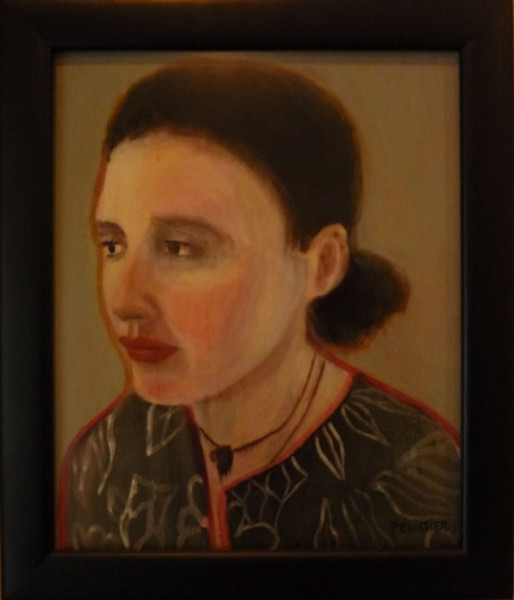
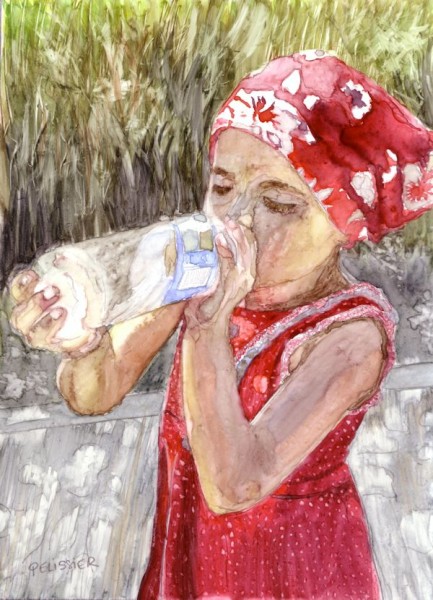

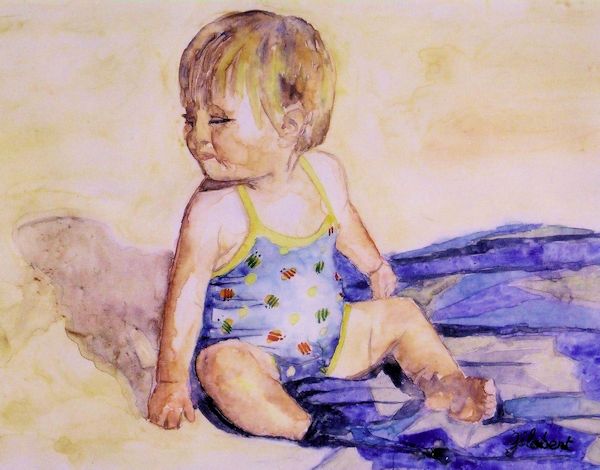









Here is what you can do to take good pictures.
Use a scanner instead of a camera.
If your picture is small enough to fit on your scanner bed, try scanning it instead of taking a picture with your camera. You will get a higher resolution and usually colors turn out pretty well on a scan.
Learn how to setup your camera
You don’t need to learn all the settings in details. What you need to know is how to set up the white balance and how to set up the resolution of the image or image size. Always use the setting for the largest image file. If you understand white balance and image resolution – you are on your way to take good pictures!
Use a proper lighting
Once your camera is set up, you need a proper lighting. That is one of the most important factors to make a good picture. The ideal setting is to have two fluorescent lights at a 45 degrees angle as shown below.
The next best thing is to shoot on an overcast day, outside.
Don’t use a flashlight, it will show on the painting. Don’t use regular light bulbs lighting, it will modify the colors.
If you are shooting an artwork that is framed under glass and get some reflections on the picture – take the painting off the frame.
Use a tripod if you have one
If you don’t, just try to be steady as possible.
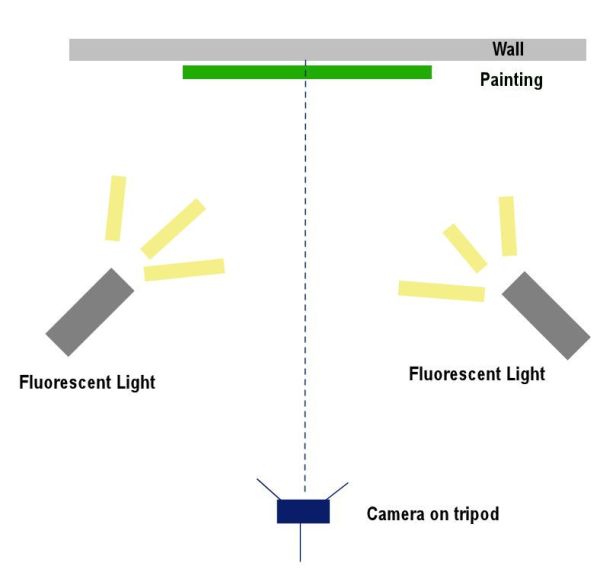
Try to have the painting fill as much as the picture as you can without cutting out any part. Just the painting, you don’t want the frame in the picture.
Shoot straight on, so you have less editing to do afterwards.
The 45 degrees light setting can also be used for taking pictures of your work in progress, see below:

Time for your first assignment 🙂
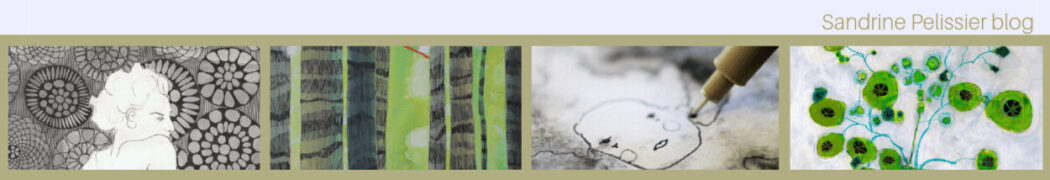





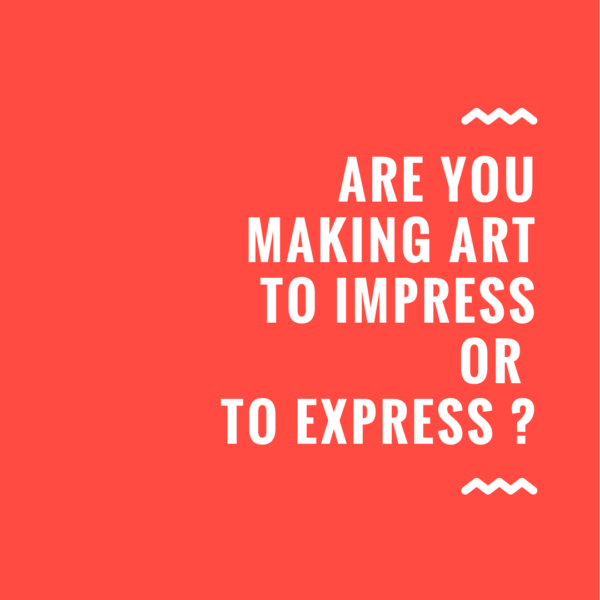
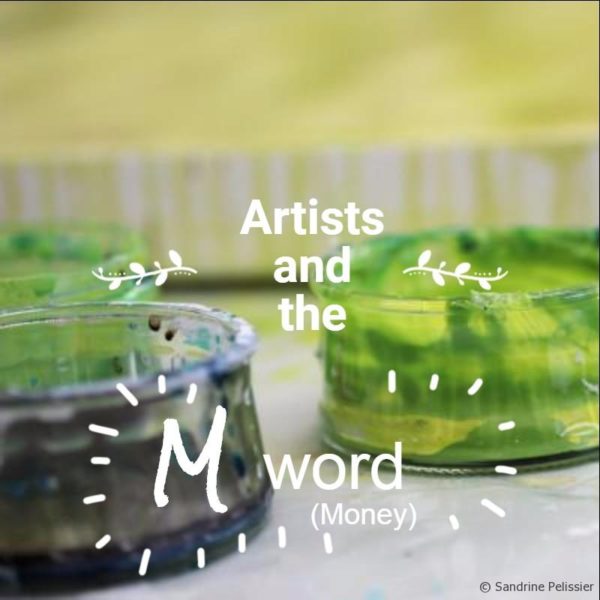
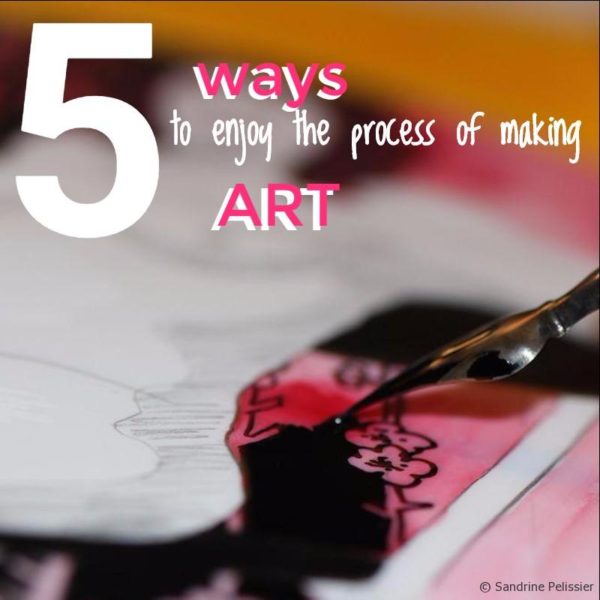





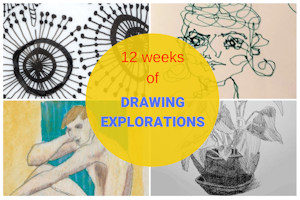
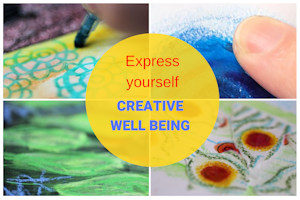



Comments (10)
Evelyn
Thank you Sandrine for this article…very helpful for me. I have older camera, but still working and I’ve started using tripod… I’ve been using iPhone for quick image but sometimes it is o.k.
Jean Jenkins
So glad to have found you again. I used to receive (enjoyed and found useful) regular email from Sandrine; that stopped for some reason. Looking forward to more informative pieces like this current one.
Sandrine Pelissier
Thanks Jean, I updated my subscribers system and it will work better now. I am happy that you find the emails informative 🙂
Suzanne Phillips
Thank you for your very pertinent feedback Sandrine. I am now learning to use my scanning technology.It is complicated at the moment but I will get there! Also learning to use my camera.
Mary Ellen Koser
You are a good teacher; everything was concise and filled with relevant facts with visual examples. Thanks.
Sandrine Pelissier
Thanks Mary Ellen Koser !
June Finlayson
This was the most interesting pin and helped me enormously with how to takes great pictures of my paintings. Thank you.
Sandrine Pelissier
Thanks June, I am glad this post was helpful to you 🙂
Deborah Page
thanks for these tips, Sandrine…..any suggestions on a beginner camera that is not too expensive? I’ve been using my iPhone but I really don’t think it’s adequate. thank you, Deborah
Sandrine Pelissier
You’re welcome Deborah:) there are many good point and shoot digital cameras that are not too expensive, I used to have a canon.