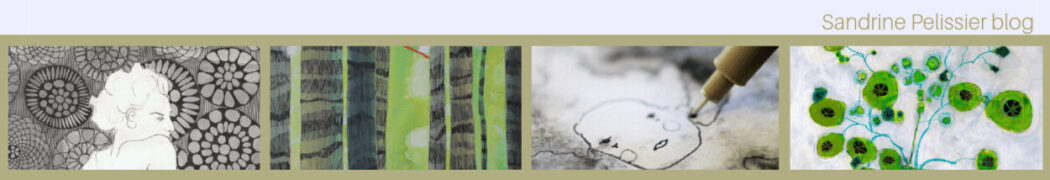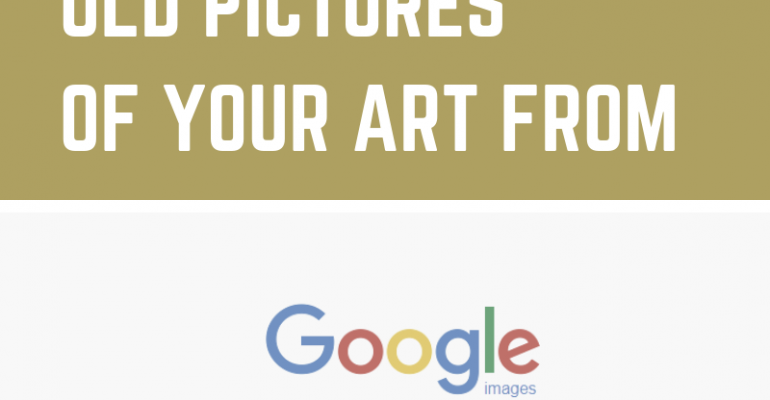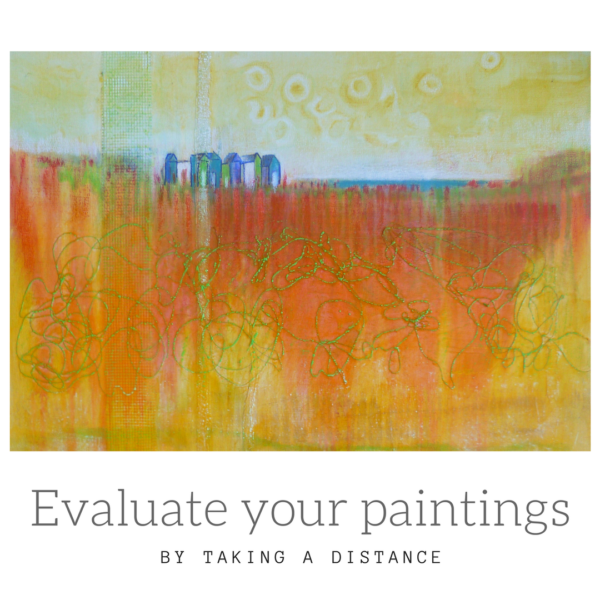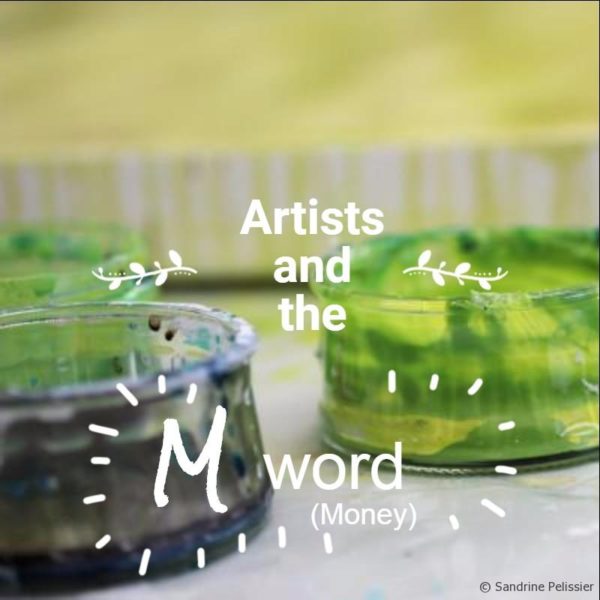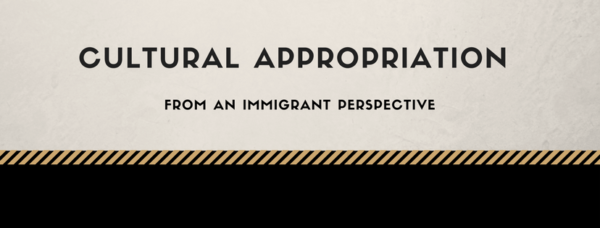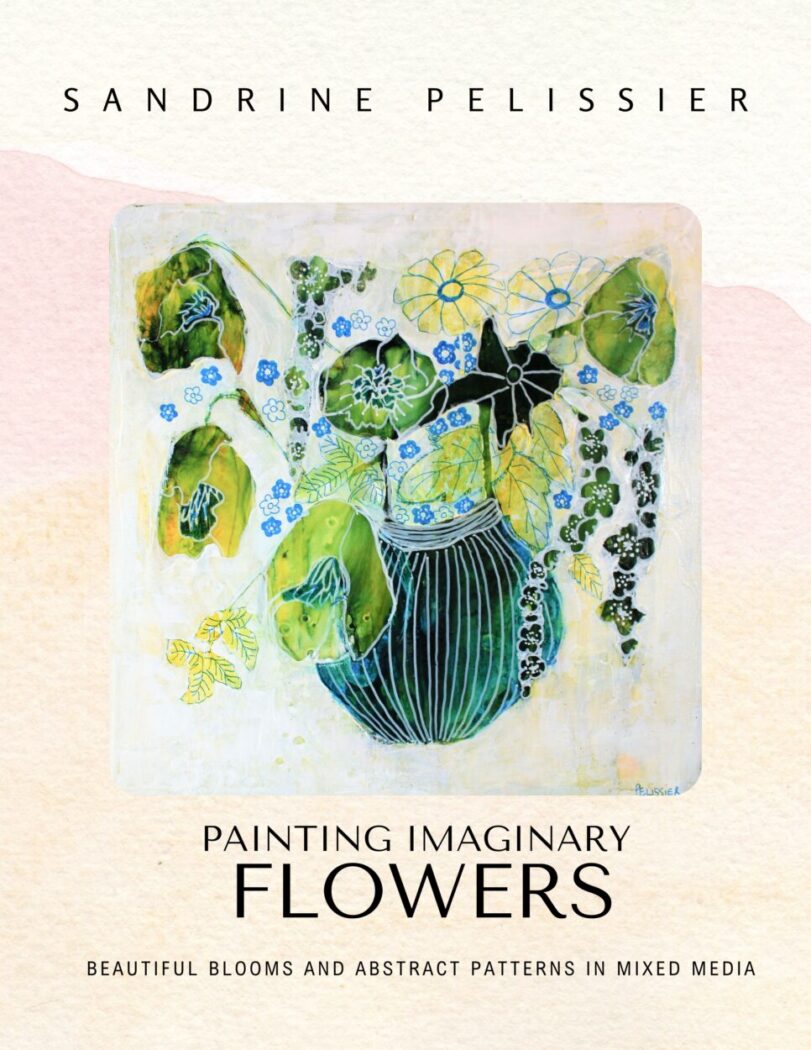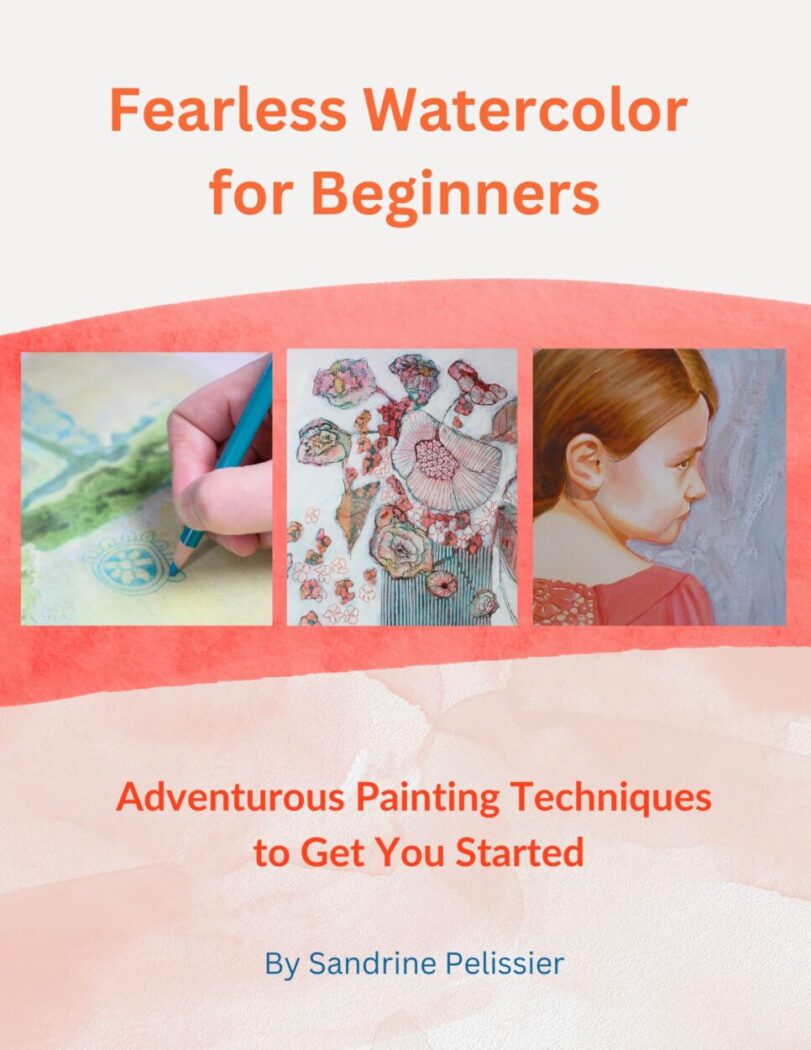How to remove old pictures of your art on Google images search
February 10, 2019 2023-05-09 11:47How to remove old pictures of your art on Google images search
Many people, including me, will do a Google image search when they look up an artist online.
As an artist, you will probably want the pictures showing on this search to reflect accurately what you do.
If you have been painting for a long time, searching your name on Google image search might show images that are not relevant anymore, not in line with your current style or simply not technically as strong as your current work.
In some cases, it is possible to remove the images you don’t like in the Google search images. Here is how you can do it.
1- Start by making a Google image search with your name
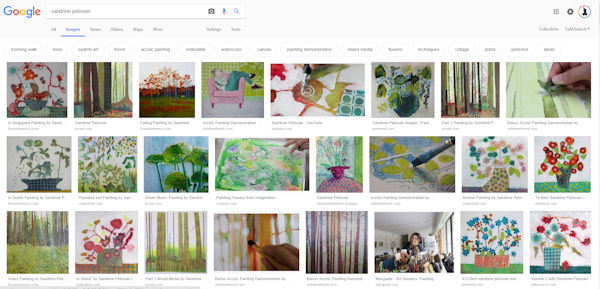
Look at the results, you can see the website from where the image was taken in the caption underneath it.
2- Option 1: The picture is from your own website
You can remove the picture form your website
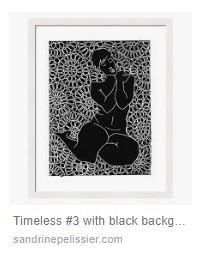
If the picture is from your website, you need to remove it or replace it with a picture you like best.
If you did set up a sitemap for your website, you will want to update it as well.
You can discourage search engines from indexing a page
If you know how to access the files through FTP on your website, you can discourage search engines from crawling and referencing some of your website pages. Read more about that here:
2- Option 1: The picture is from a website you have access to

Sometimes, the picture is from a website where you have your work listed, like Fine Art America, Red Bubble, Saatchi Art…. You can go to your profile on that website, In that case: Fine Art America and remove the image. Then allow a few days for Google crawlers to crawl the new version of the website and remove the image.
3- The image is from a YouTube video on your channel
You can either delete the video or make it unlisted or private if you want to keep it for your archives but have it not listed on Google.
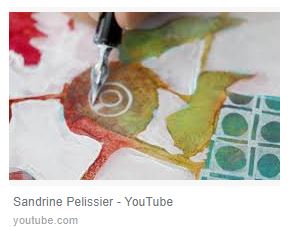
4- You removed the image but it is still listed on Google image search after a few days
If you have a Google webmaster account, you can ask Google to remove an image that has been deleted but is still listed:
https://www.google.com/webmasters/tools/removals?pli=1
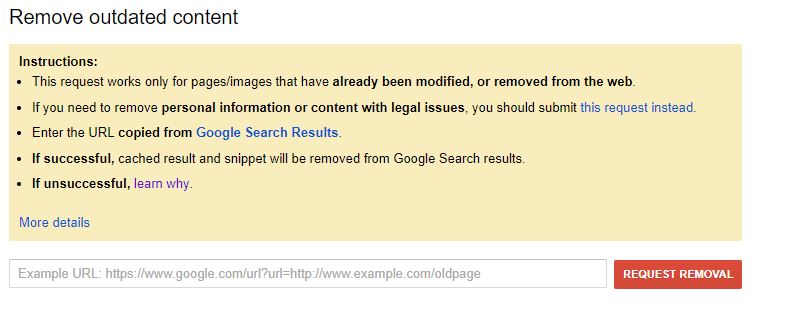
If you don’t have a Google webmaster account, you can make one here.
5- The picture is on another person ‘s website
In that case, you have to contact the website owner and ask them to remove the image.